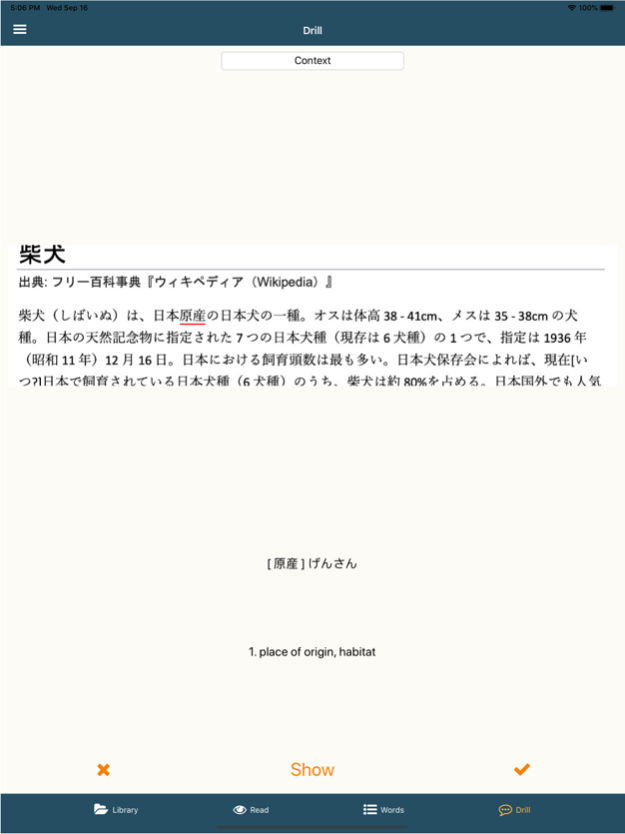Japan Reader 1.3.0
Continue to app
Free Version
Publisher Description
Read print Japanese better than ever before.
Definitions in over 70 languages.
Automatically builds word lists as you read and drills you using the original context.
Read print Japanese better than ever before.
The Japan Reader app was created to help people who wish to improve their Japanese reading proficiency or who are simply trying to navigate life in Japan. The app attempts to assist readers with information only as they need it, helping to learn new vocabulary and improve reading speed.
Import images of a newspaper, magazine, textbook, or other print media. You can use a smartphone camera or scanner to make the images. Once they are in your device, add them to the Japan Reader library and you’re ready to read.
As you read a text page and encounter a word you do not know, touch the word to show the furigana and definition. Words are collected in a list as you read for later review and drilling.
SUPPORTS OVER 70 LANGUAGES
Provides dictionary definitions in more than 70 languages including Mandarin Chinese, Spanish, English, Korean, French, German, and more.
OCR TECHNOLOGY TO ANALYZE PRINT TEXT
Uses optical character recognition technology to analyze print text, identify word furigana, and display definitions.
ASSEMBLES WORD LISTS AS YOUR READ
A word list is assembled as you read. Words are added to the list when you touch on the page to view a word's furigana or definition.
DRILL VOCABULARY IN CONTEXT
Study with drills that challenge your memory using a word's original context. Other drills allow you to practice memory recall using queues from kanji, reading, or definitions.
In-App Purchases
Users who find the app useful can support it by making a donation.
Dec 19, 2022
Version 1.3.0
- Camera function to take pictures from within the app.
- Fixed formatting bug in Read page.
- Various minor UI improvements and bug fixes.
About Japan Reader
Japan Reader is a free app for iOS published in the Kids list of apps, part of Education.
The company that develops Japan Reader is Brett Maurer. The latest version released by its developer is 1.3.0.
To install Japan Reader on your iOS device, just click the green Continue To App button above to start the installation process. The app is listed on our website since 2022-12-19 and was downloaded 0 times. We have already checked if the download link is safe, however for your own protection we recommend that you scan the downloaded app with your antivirus. Your antivirus may detect the Japan Reader as malware if the download link is broken.
How to install Japan Reader on your iOS device:
- Click on the Continue To App button on our website. This will redirect you to the App Store.
- Once the Japan Reader is shown in the iTunes listing of your iOS device, you can start its download and installation. Tap on the GET button to the right of the app to start downloading it.
- If you are not logged-in the iOS appstore app, you'll be prompted for your your Apple ID and/or password.
- After Japan Reader is downloaded, you'll see an INSTALL button to the right. Tap on it to start the actual installation of the iOS app.
- Once installation is finished you can tap on the OPEN button to start it. Its icon will also be added to your device home screen.